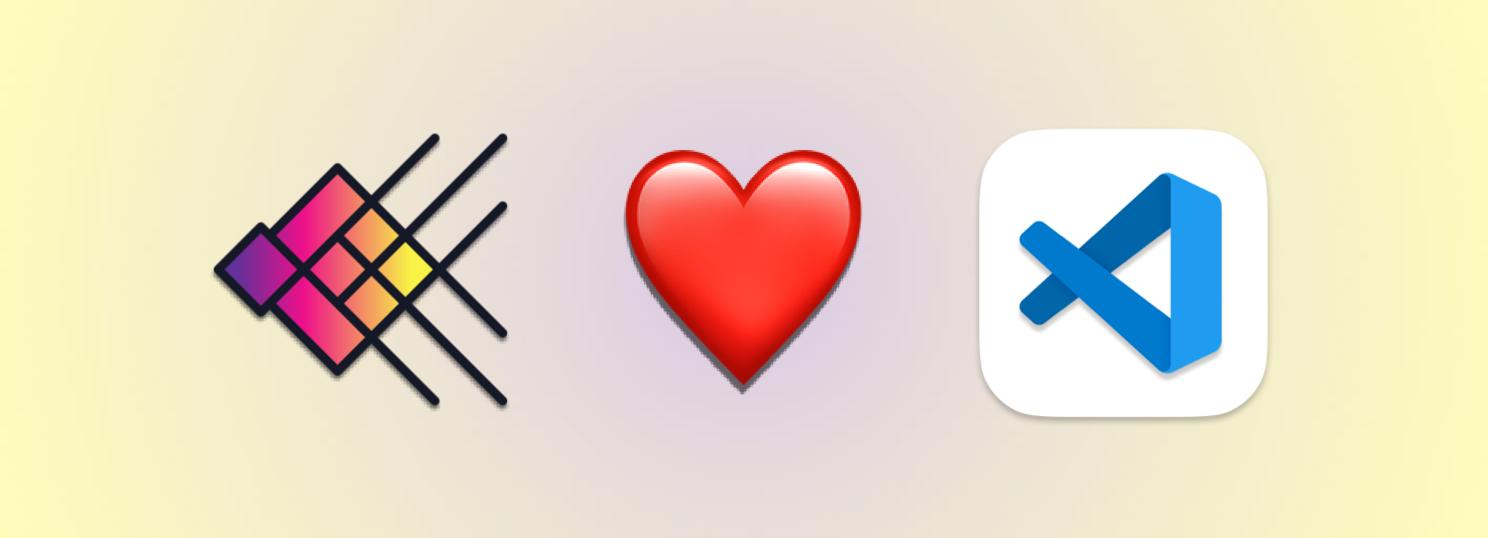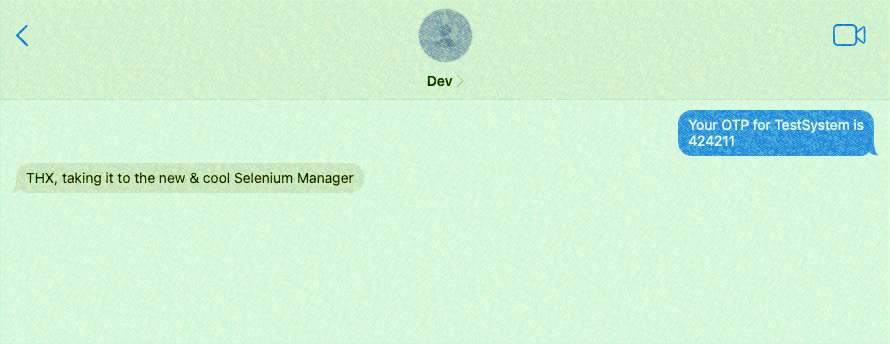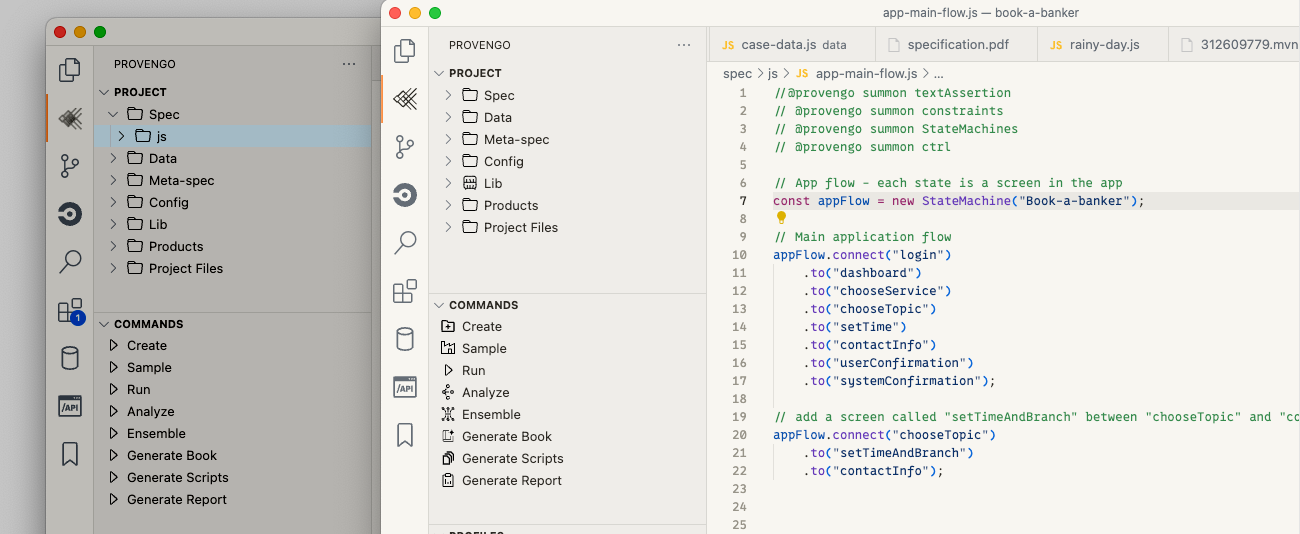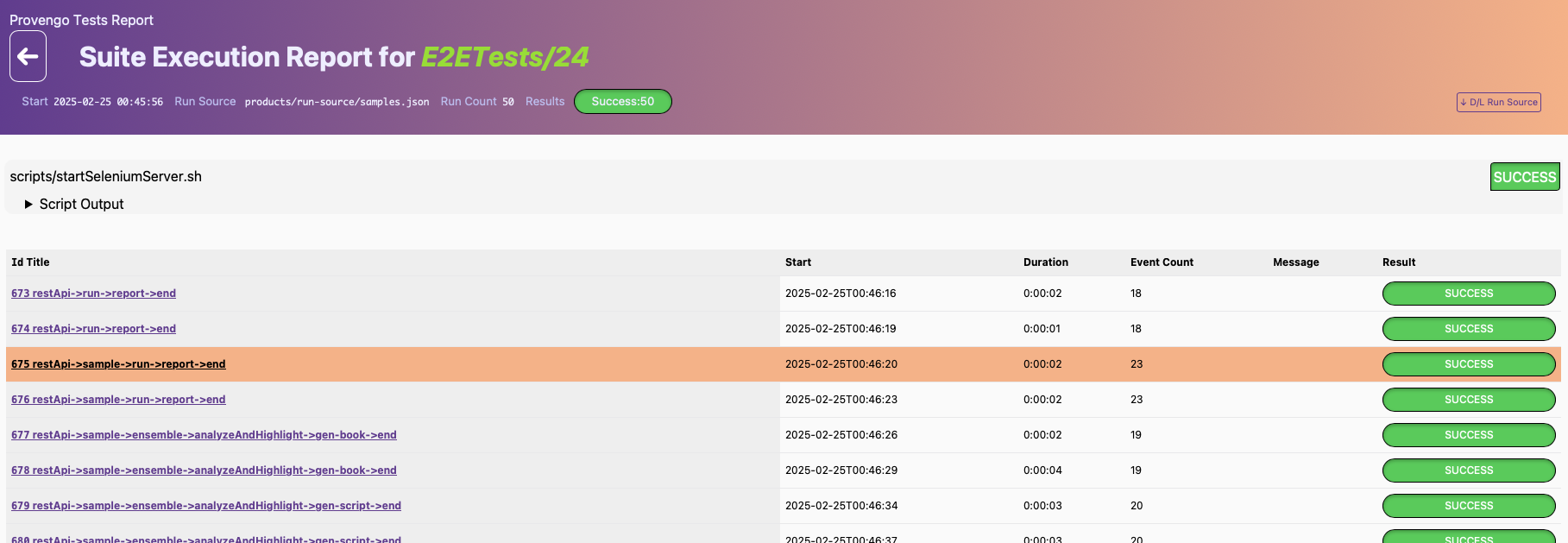We’re thrilled to present the initial version of the Provengo Studio extension for Visual Studio Code. This extension provides a GUI alternative for the Provengo CLI tool.
With this extension, you can work with Provengo projects from inside VSCode, and invoke Provengo commands from its handy sidebar. Enhance your productivity and make your development easier and more enjoyable (if using the terminal is not your thing).
What’s Included?
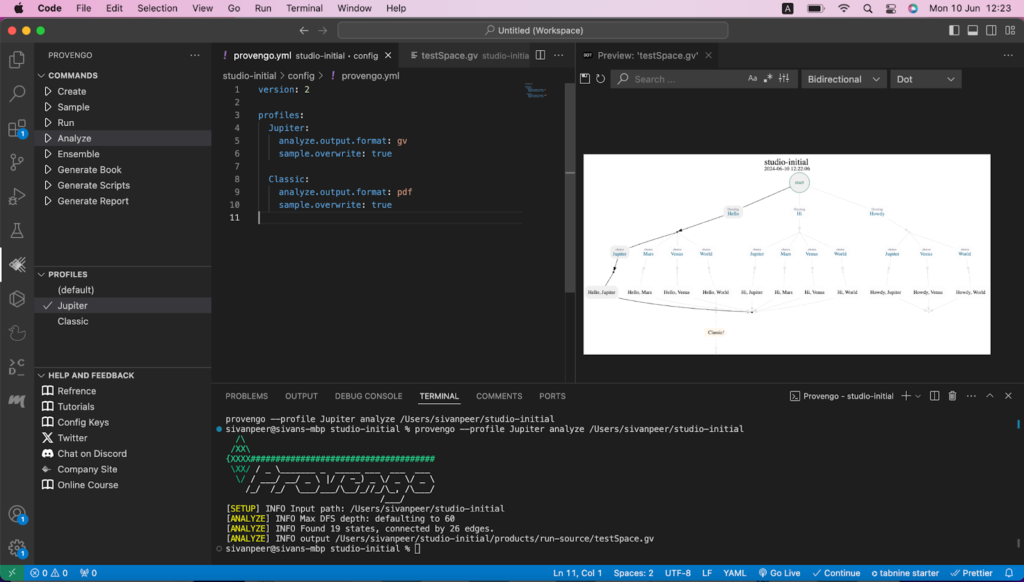
Provengo Studio includes the various Provengo commands and allows you to arrange everything you need under the same environment in VSCode.
When your current workspace does not include a Provengo project, the extension shows a welcome section that allows you to easily start a new project or open an existing one.
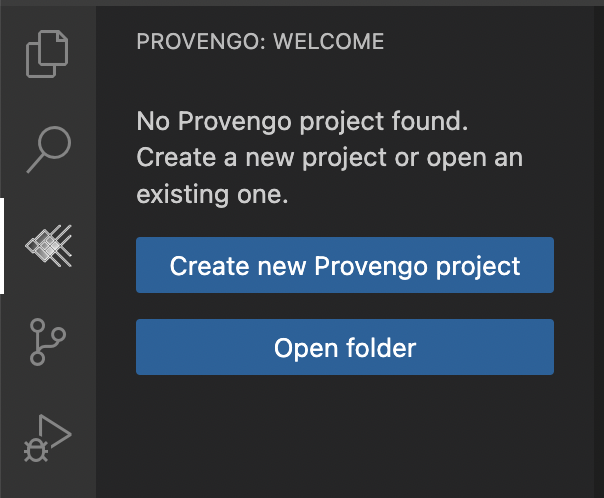
Once a Provengo project is present, this extension provides abilities to:
Create new projects, draw the test-space, generate and run tests or test-suites, generate optimized test suites, create test books, scripts and reports. Using one of the commands below opens a terminal inside the vscode window and automatically runs the commands for you.
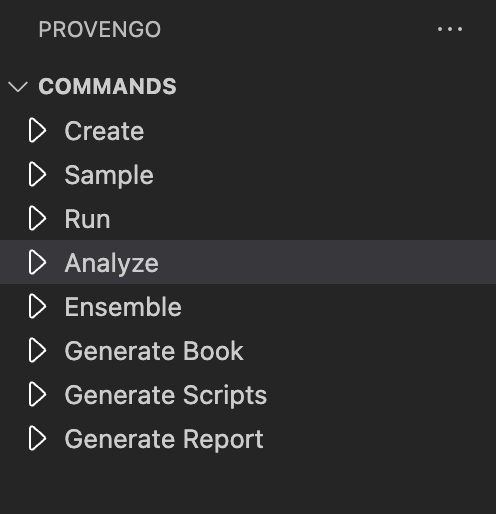
The studio also handles profile selection, so you can just add profiles with the configurations you need and control it via the extension itself under the Profiles section.
If you need a quick reminder of the config keys, sub-commands, or any other refresher, the buttons under the HELP AND FEEDBACK section have your back.
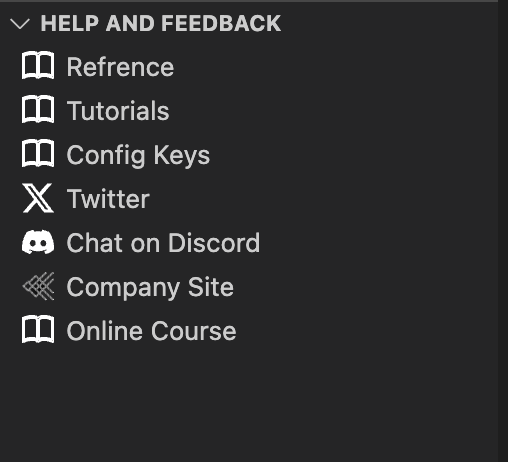
We invite you to test drive the Provengo Studio extension for Visual Studio Code and we’re eager to hear your thoughts!